



Advance Your Career in CAE – Expert Training & Certification
Join our CAE program designed for real-world simulation skills and career success.
Apply Now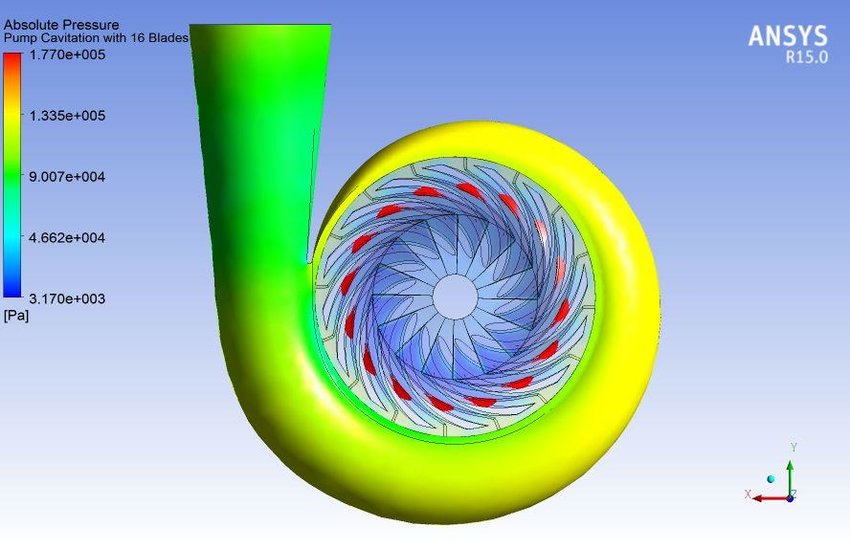




Join our CAE program designed for real-world simulation skills and career success.
Apply Now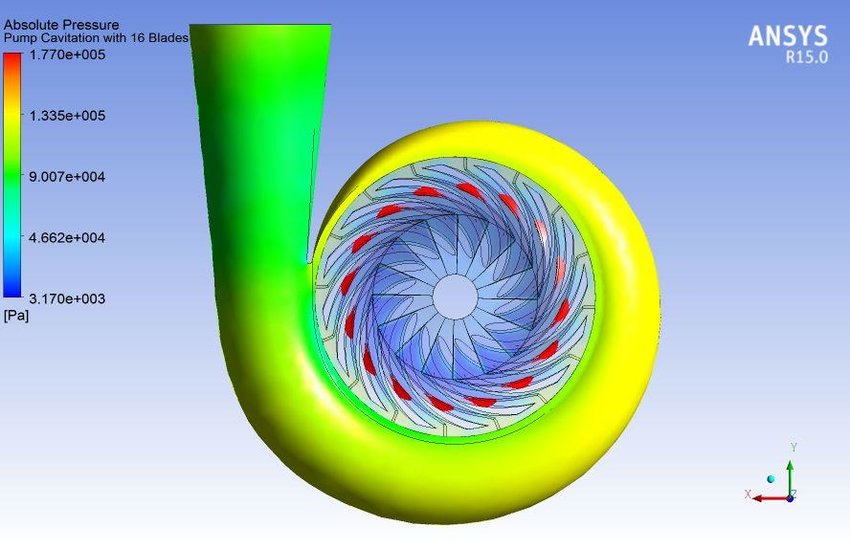
Profenaa E-CAD offers comprehensive training in essential Mechanical engineering software. Our industry-focused curriculum is designed to bridge the gap between academic learning and professional requirements, ensuring you're job-ready from day one.
Learn from industry professionals with years of real-world experience in civil engineering software applications.
Practical project-based training that simulates real engineering challenges and industry workflows.
Receive certifications that are recognized and valued by leading engineering firms and consultancies.
Advanced FEA & CFD Tools for Simulation
Real-World Problem Solving with Analysis
Integrated Workflows with CAD & CAM
Enhance Product Durability & Performance
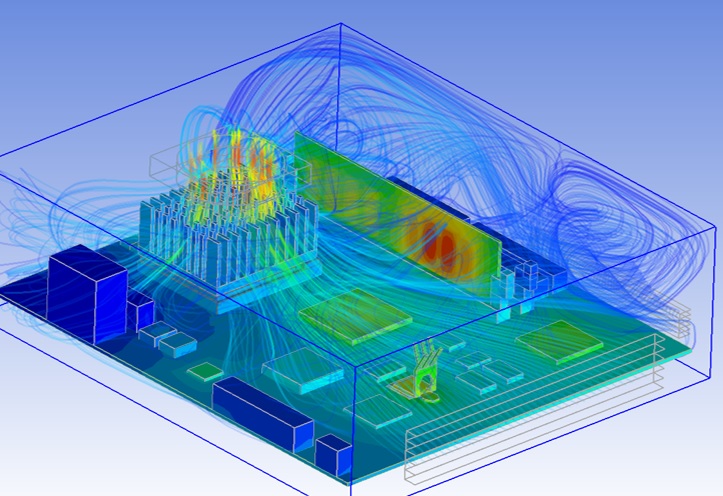
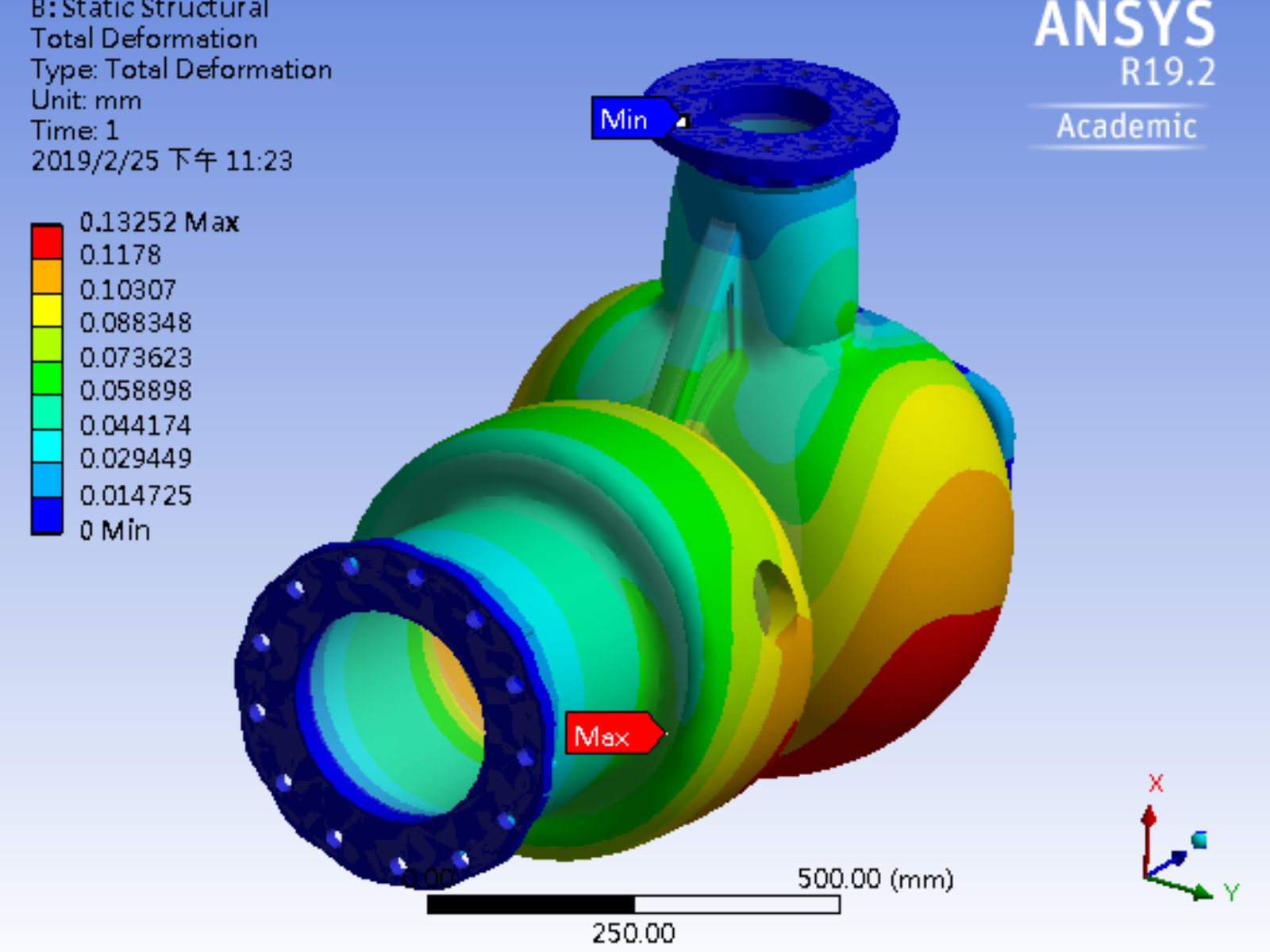
ANSYS is a powerful CAE tool widely used for performing high-end simulations in structural, thermal, and fluid domains. This course provides hands-on training in creating mesh, defining boundary conditions, running simulations, and interpreting results with precision. ANSYS is crucial in product validation, virtual testing, and reducing time-to-market in R&D workflows.
Learners will explore modules like Static Structural, Modal Analysis, and Steady-State Thermal. The course emphasizes real-time industrial projects with critical decision-making based on engineering results. Professionals working in sectors like automotive, aerospace, and electronics will greatly benefit from mastering ANSYS tools.
By completing this course, you will be equipped to perform simulations aligned with international engineering standards and be prepared for CAE-centric job roles where digital validation plays a critical role.
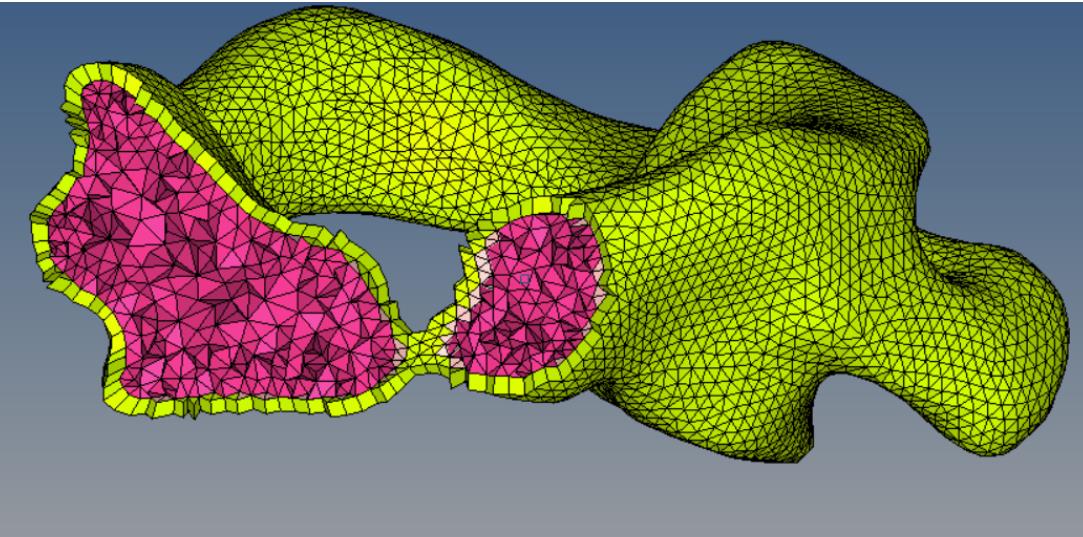
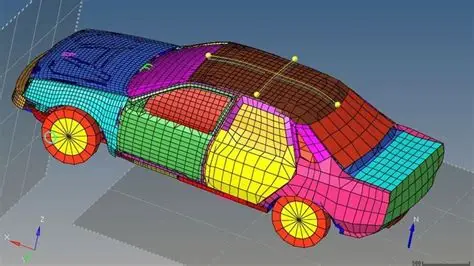
HyperMesh from Altair is an industry-leading meshing tool preferred for complex model preparation in finite element analysis. It offers highly customizable mesh control and integration with solvers like OptiStruct, Radioss, Abaqus, and ANSYS. This course covers geometry cleanup, mid-surface extraction, shell meshing, and result evaluation.
Our training prepares learners to handle large CAD assemblies, apply element quality checks, and work efficiently with solver decks. Ideal for simulation engineers, CAE analysts, and anyone looking to gain an edge in the field of digital product development.
Mastering HyperMesh empowers professionals to create robust, simulation-ready models — a vital skill in the world of digital engineering and smart product design.
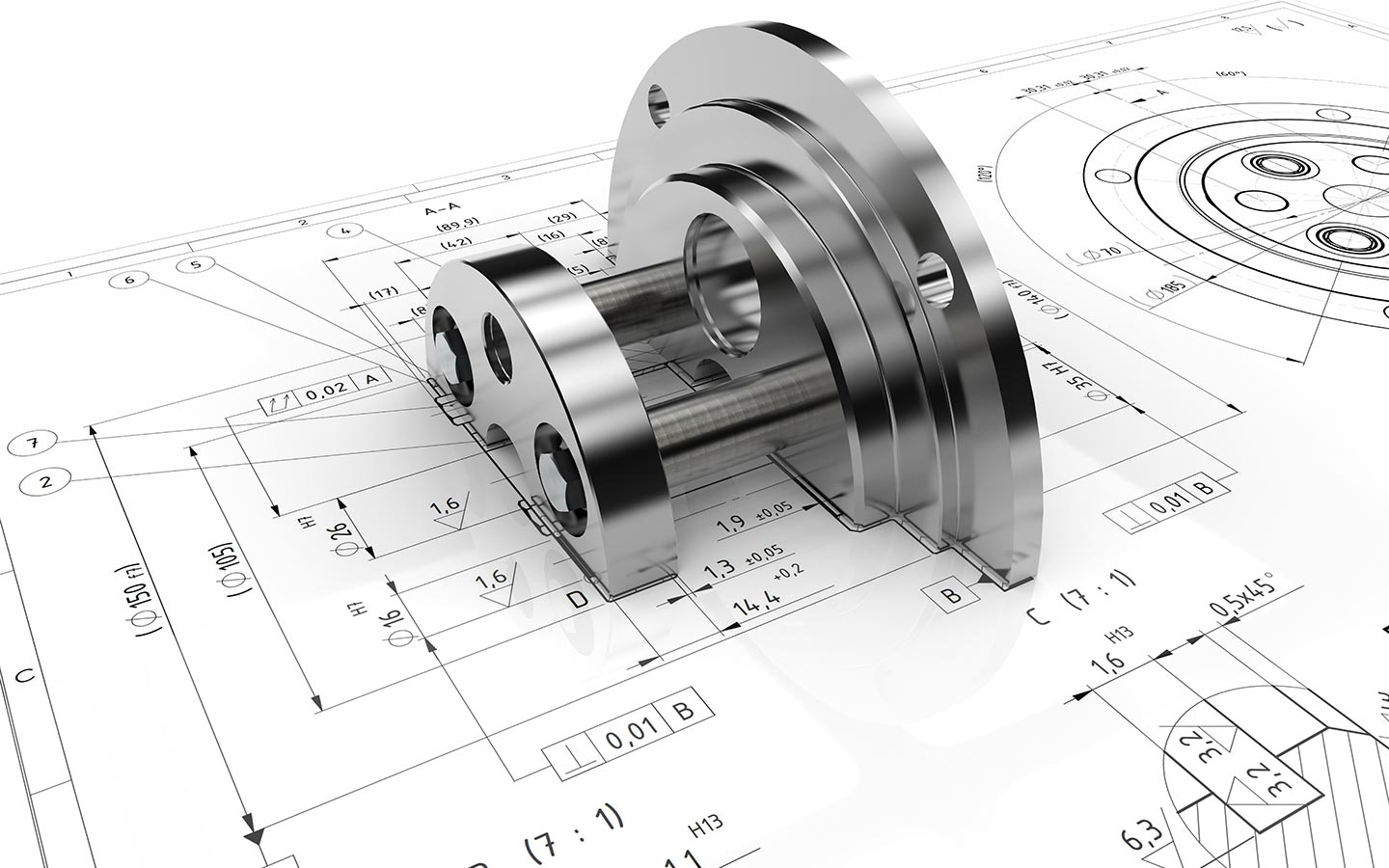
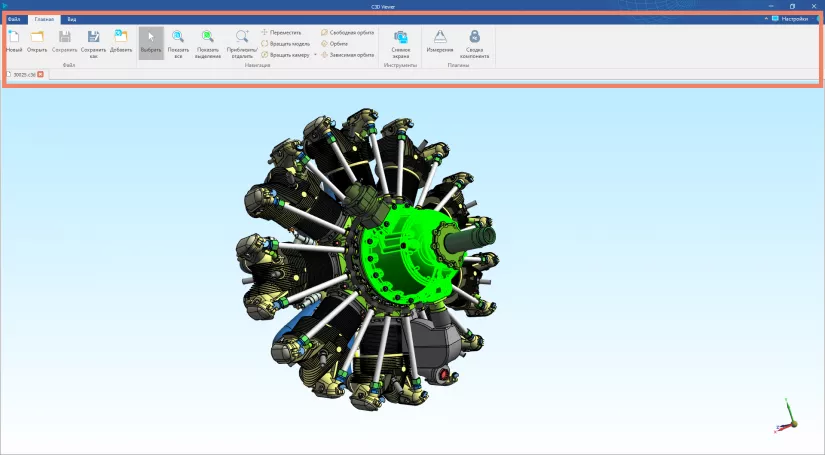
Autodesk Inventor is a powerful tool for 3D mechanical design, documentation, and product simulation. It combines parametric, direct, freeform, and rules-based design capabilities, helping users produce accurate digital prototypes used in engineering and manufacturing workflows.
This course introduces key Inventor features like sketching, part modeling, assembly building, and 2D drawing creation. Learners will also explore dynamic simulation, stress analysis, and rendering techniques. With project-based learning, you’ll master how to convert concepts into production-ready designs.
Completing this course equips learners with skills needed for mechanical product development roles. Whether you’re aiming for design innovation or manufacturing optimization, Autodesk Inventor helps bring your engineering ideas to life.
After completing CAE training at our Profenaa Profenaa Technologies, you'll acquire simulation-based engineering skills to analyze, test, and improve product designs with confidence.
Simulate real-world physical conditions such as stress, heat, and vibration to validate product performance before manufacturing.
Use FEA and CFD techniques to optimize material usage, reduce failures, and improve engineering efficiency with analytical precision.
CAE skills open doors to careers in aerospace, automotive, energy, and defense sectors where simulation and validation are essential.
Simulation-Based Roles
CAE Companies
Research Projects
Master essential competencies for success in CAE and Engineering Simulation industries.
Perform static and dynamic analysis to evaluate strength, deformation, and safety under real-world loading conditions.
Analyze heat distribution, conduction, and cooling in components for better thermal management and material selection.
Simulate fluid flow and air dynamics using Computational Fluid Dynamics (CFD) for design optimization.
Create accurate mesh models that improve simulation precision and reduce processing time during analysis.
Visualize and interpret results through stress plots, contour maps, and deformation charts for decision making.
Apply simulation tools to predict product performance, reduce prototyping cost, and shorten development cycles.
Learn from certified trainers with real-world CAE simulation experience and advanced engineering knowledge.
Perform structural, thermal, and CFD simulations on real-world components for practical learning.
Morning, evening, and weekend batches tailored for students and working professionals.
Get top-quality CAE training at budget-friendly fees with EMI options for students.
Get help with CAE software like ANSYS, HyperMesh, and project-related doubts in real time.
Resume building, mock interviews, and placement training for CAE-related job roles.
Step confidently into the CAE industry. Our advanced simulation training makes you job-ready for top engineering firms.
Enroll Now











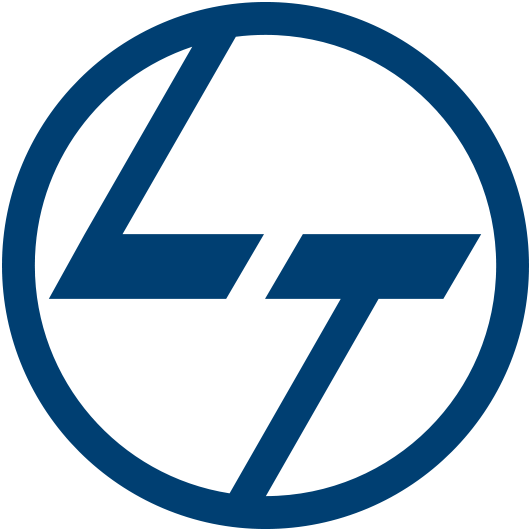

Start your journey by enrolling in our CAE certification course and get access to premium learning resources curated by industry experts.
Progress through interactive modules and hands-on assignments designed to solidify your understanding of computer-aided engineering.
Demonstrate your skills by successfully passing the final exam and project evaluations conducted by certified trainers.
Get your verified CAE course completion certificate that can be added to your resume and LinkedIn profile.
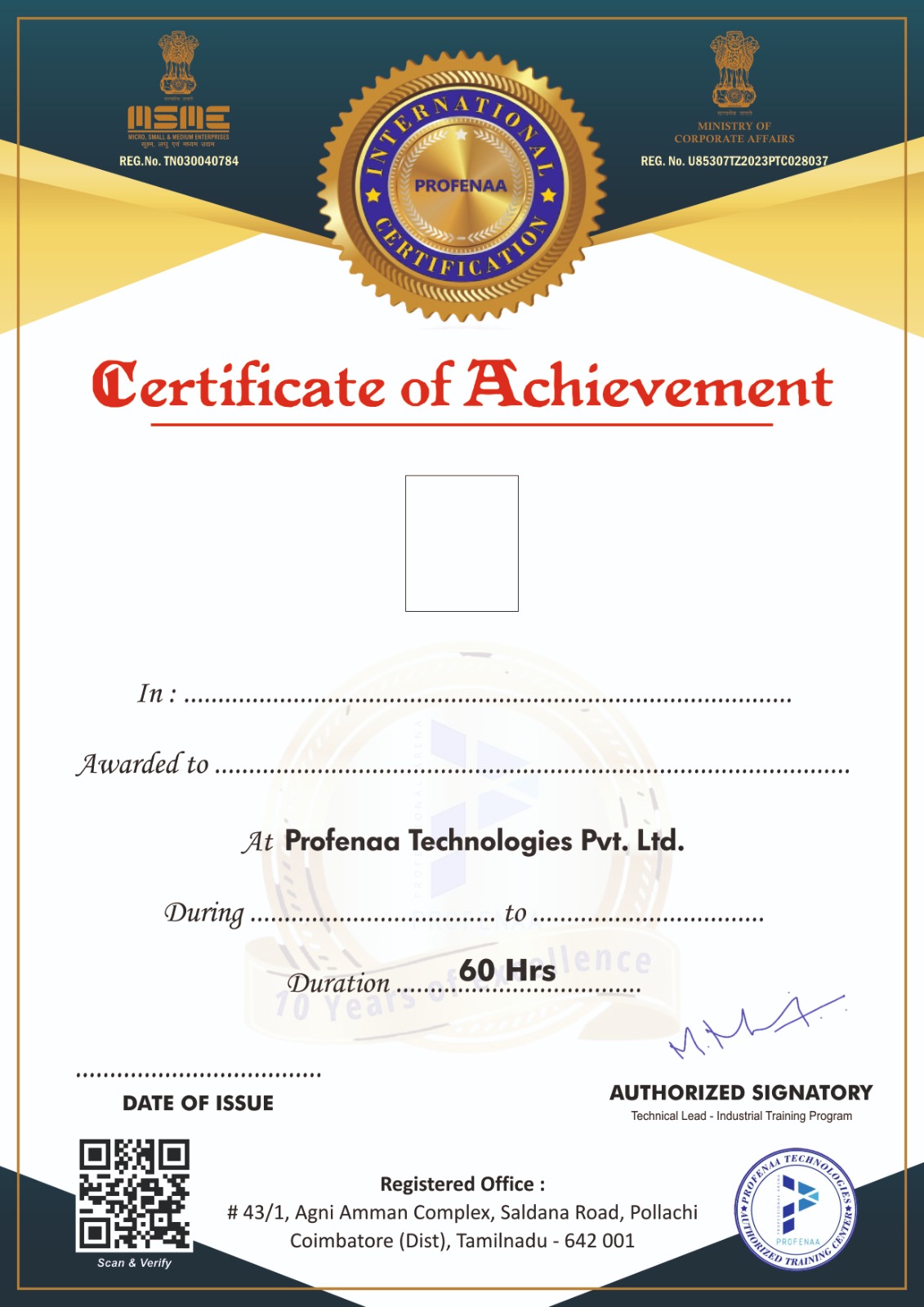
Certified